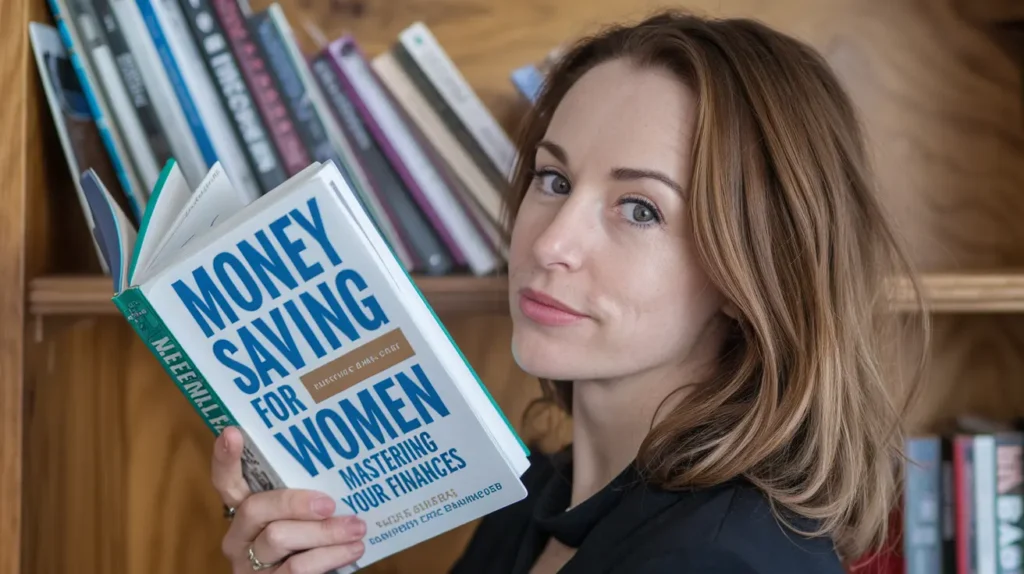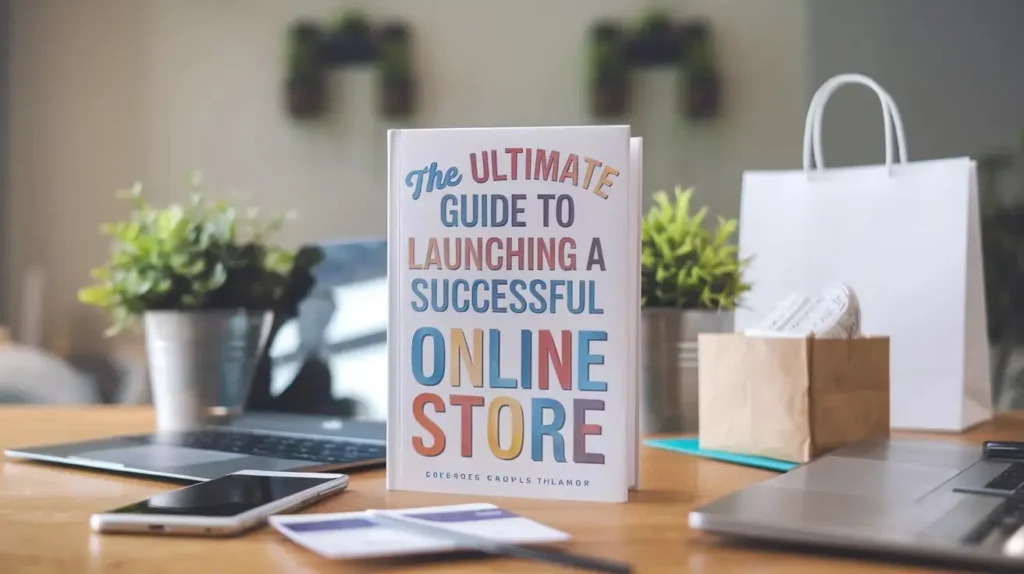Introduction to WooCommerce: E-commerce has seen exponential growth in recent years, transforming the way businesses operate and consumers shop.
As more businesses shift online, the demand for flexible, scalable, and user-friendly platforms has increased significantly.
Among these platforms, WooCommerce stands out as a leading choice for creating and managing an online store.
WooCommerce is a powerful e-commerce plugin built for WordPress, providing businesses of all sizes with the tools they need to create fully functional online stores.
Its open-source nature, extensive customization options, and integration with WordPress make it an ideal solution for both beginners and experienced users.
In this article, we will provide a comprehensive guide to WooCommerce, covering everything from its key features to installation, customization, and marketing strategies.
Whether you are just starting your e-commerce journey or looking to enhance your existing store, this guide will offer the insights you need to succeed with WooCommerce.
Introduction to WooCommerce
WooCommerce is a powerful, open-source e-commerce platform built on WordPress. It offers unparalleled flexibility, scalability, and user-friendliness, making it a top choice for businesses of all sizes.
With a wide range of customization options and extensive plugin support, WooCommerce enables you to create a tailored online store that meets your unique needs.
Whether you’re a small startup or a large enterprise, WooCommerce provides the tools and features necessary to succeed in the competitive world of e-commerce.
What is WooCommerce?
1.1 Definition and Overview
WooCommerce is a highly versatile e-commerce plugin designed for WordPress. It allows you to turn a standard WordPress website into a fully functioning online store, offering robust tools for managing products, payments, and customers.
Launched in 2011 by WooThemes, WooCommerce quickly gained popularity due to its simplicity, flexibility, and open-source nature, making it one of the most widely used e-commerce platforms globally.
Built to integrate seamlessly with WordPress, WooCommerce empowers businesses to sell physical, digital, and even subscription-based products.
Its scalability makes it suitable for both small businesses just starting and larger enterprises looking for advanced features.
1.2 Key Features of WooCommerce
WooCommerce offers a wide range of features that cater to different business needs.
Here are some of its core functionalities:
- Product Management: WooCommerce supports physical products, digital downloads, and even variable products with different attributes (like size or color). You can manage inventory, create product categories, and set pricing with ease.
- Payment Gateways: WooCommerce integrates with various payment gateways, including PayPal, Stripe, and bank transfers. It also supports local payment methods, ensuring you can serve customers across the globe.
- Shipping and Taxes: With WooCommerce, you can configure shipping options, calculate shipping rates, and automate tax calculations based on the customer’s location. This makes the checkout process smoother and more transparent.
- Customization: One of WooCommerce’s key strengths lies in its customization options. You can choose from a wide range of themes to suit your brand and enhance the functionality of your store through plugins and extensions.
Why Choose WooCommerce?
2.1 Benefits of Using WooCommerce
WooCommerce stands out as one of the most popular e-commerce platforms, and for good reasons.
Here are some key benefits that make WooCommerce a top choice:
- Open-Source and Flexible: As an open-source platform, WooCommerce is free to use, and its code is accessible, allowing developers to modify and extend it as needed. This flexibility makes WooCommerce highly adaptable to the unique needs of your store, whether it’s adding new features or customizing existing ones.
- Integration with WordPress: WooCommerce integrates seamlessly with WordPress, the world’s most popular content management system (CMS). This integration offers a powerful combination of e-commerce and content management, allowing you to leverage the full potential of WordPress’s themes, plugins, and user-friendly interface.
- Scalability: WooCommerce is designed to grow with your business. Whether you’re starting with a small online store or running a large enterprise, WooCommerce can handle it. The platform supports hundreds of products and thousands of transactions without compromising performance.
- Strong Community Support: With millions of users worldwide, WooCommerce boasts an active community of developers, designers, and business owners. This community provides extensive support through forums, blogs, and tutorials, making it easier to troubleshoot issues or learn new tips and strategies.
2.2 Comparison with Other E-commerce Platforms
Choosing the right e-commerce platform can be challenging with so many options available. Here’s a brief comparison between WooCommerce and some of the other major e-commerce platforms:
- WooCommerce vs. Shopify: While Shopify is a hosted solution known for its simplicity and all-in-one approach, WooCommerce offers more customization and control. Shopify is great for beginners who want a hassle-free setup, but WooCommerce’s flexibility makes it a better long-term option for those looking to scale and have full ownership of their store.
- WooCommerce vs. Magento: Magento is a more complex, enterprise-level e-commerce solution, often chosen by large businesses with advanced needs. WooCommerce, in contrast, is easier to set up and more user-friendly, making it a better option for small to medium-sized businesses.
- WooCommerce vs. BigCommerce: Like Shopify, BigCommerce is a hosted platform that offers ease of use and built-in features. However, WooCommerce provides more freedom in terms of design and functionality, thanks to its WordPress integration and a vast library of plugins and extensions.
Getting Started with WooCommerce
3.1 Prerequisites for Using WooCommerce
Before setting up WooCommerce, there are a few prerequisites you need to consider:
- WordPress Installation: WooCommerce is a plugin built specifically for WordPress. Therefore, the first requirement is to have a WordPress website set up. If you haven’t already installed WordPress, you’ll need to do that before proceeding.
- Hosting and Domain Name: Your WordPress website must be hosted on a reliable server to ensure it performs well, especially as your store grows. Look for a hosting provider that supports WooCommerce and WordPress (e.g., Bluehost, SiteGround, or WP Engine). You’ll also need to secure a domain name that reflects your brand or business name.
3.2 Installing WooCommerce
Once your WordPress site is up and running, the next step is installing WooCommerce. Here’s a step-by-step guide:
- Log in to your WordPress dashboard.
- Go to the Plugins section and click on “Add New.”
- Search for WooCommerce in the plugin search bar.
- Click “Install Now” next to WooCommerce, and then click “Activate” once the installation is complete.
- After activation, WooCommerce will automatically launch a setup wizard to help you configure your store.
3.3 Configuring WooCommerce Settings
Once WooCommerce is installed, you’ll need to configure the essential settings for your store. Here’s an overview of the basic configurations:
- Currency and Payments: Choose your store’s currency and set up your preferred payment gateways (e.g., PayPal, Stripe). WooCommerce supports various payment options, making it easy for you to manage transactions globally.
- Shipping Options: Configure your shipping zones and methods, such as flat rate or free shipping. WooCommerce allows you to offer different shipping options based on customer locations.
- Tax Setup: WooCommerce provides a built-in tax calculation feature, enabling you to set up automatic tax rates based on where you and your customers are located. This simplifies compliance with local tax laws.
- Inventory Management: You can manage product stock levels directly from the WooCommerce dashboard, ensuring you don’t oversell items or run out of stock unexpectedly.
Adding Products to Your WooCommerce Store
4.1 Types of Products
WooCommerce allows you to sell various types of products, making it a versatile platform for different businesses.
Here’s an overview of the product types you can add to your store:
- Simple Products: These are straightforward products with no variations. For example, a book, a single item of clothing, or any product with a fixed price.
- Grouped Products: This option allows you to group related products. For instance, if you’re selling a bundle that includes a t-shirt, cap, and bag, you can sell them together as a grouped product.
- Variable Products: For products that come in different variations, such as size or color, variable products allow customers to select their preferred option from the same product page. This is ideal for clothing, footwear, or any customizable products.
- Downloadable Products: If you’re selling digital products, such as e-books, software, or music, you can enable the “downloadable” option in WooCommerce. After purchase, customers receive a link to download the file directly.
- Virtual Products: These are non-physical products, such as services, appointments, or consulting sessions. Since they don’t require shipping, you can disable the shipping options for virtual products.
4.2 Product Descriptions and SEO
Your product descriptions play a crucial role in convincing customers to make a purchase, but they also have a significant impact on your search engine rankings.
Here’s how to write effective product descriptions:
- Clear and Concise Descriptions: Ensure your descriptions are informative and focused on the product’s benefits and features. Highlight what sets your product apart from competitors.
- Use Keywords for SEO: Incorporating relevant keywords into your product titles and descriptions helps improve your store’s visibility on search engines. For example, if you’re selling running shoes, you might use keywords like “best running shoes,” “lightweight running shoes,” or “affordable running shoes.”
- Optimize for User Experience: Break your product descriptions into short paragraphs and use bullet points to make them easy to scan. Include product specifications, materials, dimensions, and any other relevant details that your customers might want to know.
- High-Quality Images and Alt Text: Product images are just as important as descriptions. Use high-resolution images from different angles and include descriptive alt text for each image to improve SEO and accessibility.
Customizing Your WooCommerce Store
5.1 Choosing a WooCommerce Theme
The appearance of your online store plays a vital role in attracting and retaining customers.
Selecting the right theme can enhance user experience and reflect your brand’s identity.
Here are some tips for choosing a WooCommerce theme:
- Responsive Design: Ensure the theme you select is mobile-friendly and adapts seamlessly to different screen sizes. A responsive design improves user experience and is favored by search engines.
- Customization Options: Look for themes that offer customization features, such as color schemes, typography, and layout options. This flexibility allows you to tailor your store’s appearance to match your brand.
- Performance Optimization: Choose a theme that is optimized for speed and performance. A fast-loading site is crucial for minimizing bounce rates and improving customer satisfaction.
- Compatibility with Plugins: Ensure that the theme is compatible with popular WooCommerce plugins and extensions, as this will enhance the functionality of your store without compatibility issues.
5.2 Using WooCommerce Extensions
WooCommerce offers a vast library of extensions and plugins to enhance your store’s functionality. These can help you improve various aspects of your e-commerce business. Here are some recommended extensions:
- SEO Plugins: Tools like Yoast SEO or All in One SEO Pack can help optimize your store for search engines, guiding you on best practices for keyword usage and content structure.
- Marketing and Analytics: Extensions like Mailchimp for WooCommerce enable effective email marketing campaigns, while Google Analytics for WooCommerce provides insights into customer behavior and sales performance.
- Payment Gateways: While WooCommerce supports several payment gateways out of the box, extensions like Stripe or Authorize.Net offer additional payment options that can enhance customer experience.
- Inventory Management: Consider extensions like WooCommerce Stock Manager to help you efficiently manage inventory levels and restock products.
By leveraging these extensions, you can significantly enhance the functionality and performance of your WooCommerce store, creating a better shopping experience for your customers.
Marketing Your WooCommerce Store
6.1 SEO Best Practices for WooCommerce
Search Engine Optimization (SEO) is crucial for increasing the visibility of your WooCommerce store in search engine results. Implementing effective SEO strategies can help drive organic traffic and boost sales.
Here are some best practices:
- On-Page SEO Strategies: Optimize product titles, descriptions, and URLs with relevant keywords. Ensure that each product page is unique and contains targeted keywords to improve rankings.
- Meta Tags: Use meta titles and descriptions effectively. These tags appear in search results and can influence click-through rates. Make them enticing and relevant to encourage users to visit your store.
- Image Optimization: Use high-quality images but ensure they are compressed for faster loading times. Additionally, include descriptive alt text for each image, incorporating relevant keywords to improve search visibility.
- Content Marketing: Start a blog to provide valuable content related to your products. This can include buying guides, how-to articles, or industry news, which can help establish authority and attract organic traffic.
6.2 Utilizing Social Media and Email Marketing
Social media and email marketing are powerful tools for promoting your WooCommerce store and engaging with your audience.
Here are some effective strategies:
- Promoting on Social Media: Utilize platforms like Instagram, Facebook, and Pinterest to showcase your products. High-quality visuals, engaging posts, and regular updates can help build your brand and drive traffic to your store. Consider running targeted ads to reach potential customers.
- Influencer Marketing: Collaborate with influencers in your niche to expand your reach. Influencers can introduce your products to their followers, generating interest and driving sales.
- Email Marketing Campaigns: Build an email list by offering incentives such as discounts or exclusive content. Use email marketing tools to create and automate campaigns that nurture leads, inform customers about new products, and promote sales or special offers.
- Customer Reviews and Testimonials: Encourage satisfied customers to leave reviews. Positive feedback can significantly influence potential buyers’ decisions and improve your store’s credibility.
Managing Your WooCommerce Store
7.1 Order Management
Efficient order management is essential for providing excellent customer service and ensuring the smooth operation of your WooCommerce store.
Here’s how to manage your orders effectively:
- Overview of the Order Management Process: In WooCommerce, you can view all your orders in one place. The Orders section in your dashboard displays a list of pending, completed, and canceled orders, making it easy to track the status of each transaction.
- Handling Customer Inquiries: Respond promptly to customer inquiries regarding their orders. Whether it’s a question about shipping, product details, or returns, quick and helpful responses can enhance customer satisfaction and loyalty.
- Processing Orders: When you receive an order, WooCommerce allows you to mark it as processing, completed, or on hold. Ensure you fulfill orders promptly and update the order status to keep customers informed.
- Returns and Refunds: Establish a clear return and refund policy to handle customer returns smoothly. WooCommerce has built-in features that allow you to manage refunds directly from the Orders page, making it easy to maintain customer trust.
7.2 Analyzing Store Performance
Regularly analyzing your store’s performance is crucial for understanding customer behavior and making informed decisions.
Here are some tools and metrics to consider:
- Using WooCommerce Analytics: WooCommerce offers robust analytics tools that provide insights into sales performance, customer behavior, and product trends. You can access reports on sales, revenue, orders, and stock levels, which can help identify areas for improvement.
- Key Performance Indicators (KPIs): Track essential KPIs such as conversion rates, average order value, and customer acquisition cost. Monitoring these metrics will help you understand how well your store is performing and where to focus your efforts for growth.
- Customer Feedback: Encourage customers to provide feedback and reviews. Analyze this feedback to identify trends, address issues, and enhance the overall shopping experience.
- A/B Testing: Experiment with different strategies, such as pricing, product descriptions, and marketing tactics, through A/B testing. This approach allows you to identify what works best for your audience and optimize your store accordingly.
Troubleshooting Common Issues
8.1 Common WooCommerce Problems
While WooCommerce is a powerful platform, users may encounter some common issues.
Here’s a rundown of frequent problems and how to address them:
- Payment Errors: Customers may experience payment errors due to issues with payment gateways or incorrect configurations. Ensure that your payment settings are correctly configured and that your payment processor accounts are in good standing. Testing your payment process in sandbox mode can help identify issues before going live.
- Shipping Problems: Incorrect shipping calculations can lead to customer dissatisfaction. Double-check your shipping settings, including zones, rates, and methods, to ensure they align with your business model and customer expectations.
- Product Visibility: Sometimes, products may not appear in search results or on the storefront. Check product visibility settings, and stock status, and ensure that products are published and not marked as private or draft.
- Plugin Conflicts: Conflicts between WooCommerce and other plugins can cause functionality issues. If you notice unexpected behavior, try deactivating all plugins except WooCommerce to see if the problem persists. If it resolves the issue, reactivate plugins one by one to identify the conflicting plugin.
8.2 Resources for Support
When you encounter issues that you can’t resolve on your own, several resources can assist:
- WooCommerce Documentation: The official WooCommerce documentation offers comprehensive guides, FAQs, and troubleshooting tips. This is a great starting point for resolving common issues.
- Community Forums: Engage with the WooCommerce community through forums like the WooCommerce support forum or WordPress.org. Here, you can ask questions, share experiences, and find solutions from fellow users.
- Professional Support: If you require more personalized help, consider hiring a WooCommerce expert or developer. They can provide tailored solutions and support for complex issues.
- Online Tutorials and Blogs: Numerous online resources, blogs, and video tutorials cover WooCommerce troubleshooting and best practices. Sites like WPBeginner and various YouTube channels offer valuable insights and step-by-step guides.
Conclusion: Introduction to WooCommerce
In this comprehensive guide to WooCommerce, we’ve explored the essential aspects of setting up and managing a successful online store.
WooCommerce stands out as a leading e-commerce platform due to its flexibility, extensive features, and seamless integration with WordPress.
Recap of Benefits and Features
From its ability to handle various product types to its robust customization options, WooCommerce provides everything you need to create an engaging and functional online shopping experience.
The platform’s strong community support, extensive documentation, and countless extensions enable you to enhance your store as your business grows.
Encouragement to Explore WooCommerce
Whether you’re launching a new e-commerce venture or transitioning from another platform, WooCommerce offers the tools and resources necessary to build a thriving online business.
Its user-friendly interface and powerful capabilities make it suitable for both beginners and experienced developers alike.