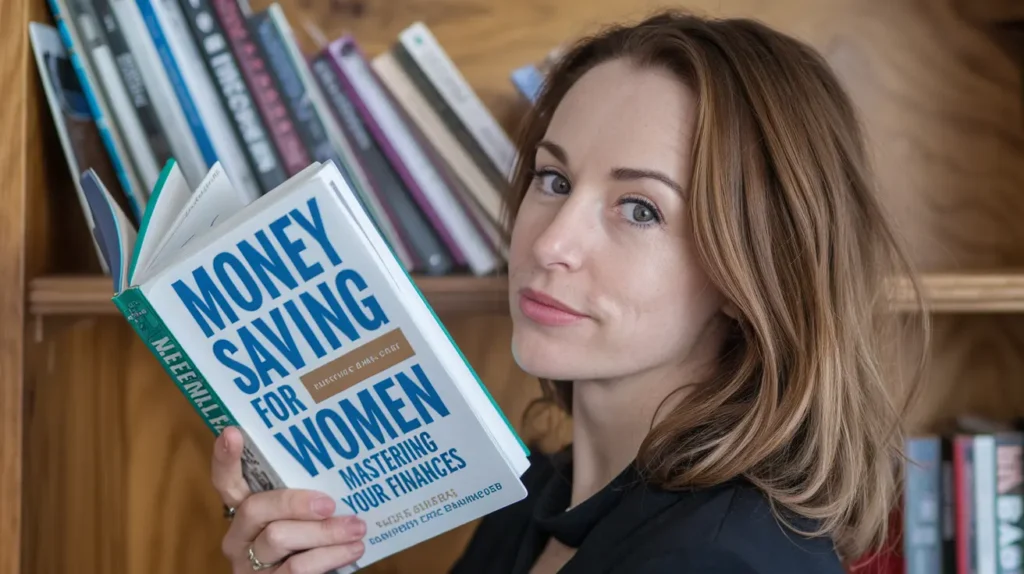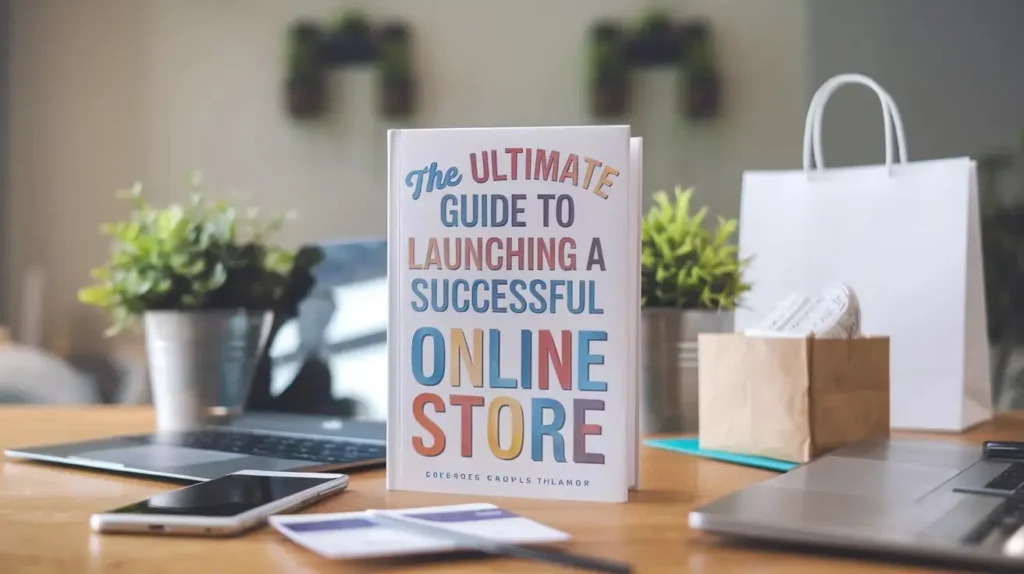Setting up a successful online store requires careful consideration of various elements, but one of the most critical aspects is choosing the right Shopify Payment Gateways.
Shopify Payment Gateways play a pivotal role in ensuring smooth and secure transactions for your customers.
By selecting the most suitable Shopify Payment Gateways, you can enhance the overall shopping experience, build trust with your customers, and ultimately drive more sales.
Understanding the different types of Shopify Payment Gateways available and their features can help you make an informed decision that aligns with your business needs.
Whether you’re a small business owner or an established e-commerce retailer, optimizing your Shopify Payment Gateways is essential for streamlining the checkout process and reducing cart abandonment.
Navigating Shopify Payment Gateways: Ensuring Seamless and Secure Transactions for Your E-commerce Success
In today’s rapidly growing e-commerce world, the importance of seamless and secure payment transactions cannot be overstated.
Whether you run a small online boutique or a large-scale e-commerce store, the payment gateway you choose is critical to your business’s success.
Payment gateways facilitate the flow of payments from customers to businesses, ensuring that every transaction is fast, reliable, and secure.
As a top-tier e-commerce platform, Shopify provides online merchants with various tools to build, manage, and scale their businesses.
One of the core components that Shopify offers is a variety of payment gateway options, making it easier for businesses to accept payments from a global customer base.
This article will guide you through the different payment gateways available on Shopify and how to choose the best one for your online store.
What is a Payment Gateway?
Definition of a Payment Gateway
A payment gateway is a technology that enables online merchants to accept payments from customers. It acts as a bridge between a customer’s bank account and the merchant’s account, ensuring that payment information is securely transmitted.
Payment gateways handle the transaction process, including authorization, capture, and settlement, so that money is safely transferred from the buyer to the seller.
How Payment Gateways Work in the E-commerce Ecosystem
When a customer makes a purchase, the payment gateway captures the payment information (such as credit card details), sends the data to the acquiring bank, and requests authorization.
Once approved, the payment gateway processes the payment, deducts the funds from the customer’s account, and transfers them to the merchant’s bank account. This entire process takes place in seconds, ensuring quick and secure transactions.
Importance of Payment Gateways for Online Businesses
Payment gateways are essential for any e-commerce business because they:
- Ensure the security of sensitive financial data
- Enable businesses to accept various forms of payment, such as credit cards, debit cards, and digital wallets
- Provide fraud protection mechanisms
- Offer a seamless user experience, which leads to higher conversion rates
Overview of Shopify Payment Gateways
Explanation of Shopify’s Built-in Payment Processing Options
Shopify offers a variety of payment processing options to meet the needs of different businesses.
It has its own built-in solution, Shopify Payments, which allows merchants to accept payments without the need for third-party integrations.
Shopify also supports numerous third-party payment gateways, giving users flexibility to choose their preferred payment providers.
Types of Payment Gateways Supported by Shopify
There are two main types of payment gateways available on Shopify:
- Shopify Payments: This is Shopify’s proprietary payment solution that seamlessly integrates with the platform.
- Third-party Payment Gateways: These are external payment processors that Shopify merchants can connect to their stores.
Benefits of Using Shopify Payment Gateways
- Ease of Use: Shopify Payments and third-party gateways are easy to set up and manage.
- Security: Shopify’s payment gateways are PCI compliant, meaning they meet high-security standards for processing credit card transactions.
- Flexibility: With multiple options for payment providers, businesses can choose the gateway that best fits their needs.
- Global Reach: Shopify supports payment gateways that allow businesses to accept payments in multiple currencies, making it easier to cater to international customers.
Shopify Payments
What are Shopify Payments?
Shopify Payments is Shopify’s built-in payment gateway that eliminates the need for third-party integrations.
With Shopify Payments, merchants can accept major credit and debit cards directly through their Shopify store, simplifying the payment process.
Key Features of Shopify Payments
- Seamless Integration: Since Shopify Payments is native to the platform, it is fully integrated with the Shopify dashboard, making it easier to track and manage transactions.
- Multi-currency Support: Shopify Payments supports transactions in multiple currencies, which is ideal for businesses with international customers.
- Fraud Analysis Tools: Shopify Payments includes built-in fraud detection tools that help merchants identify suspicious transactions before they happen, protecting the business from chargebacks and losses.
Eligibility and Setup Process
To use Shopify Payments, your business must be based in a country where it is supported, such as the United States, the United Kingdom, or Canada.
Setting up Shopify Payments is straightforward: simply navigate to your store’s payment settings, select Shopify Payments, and enter the necessary details, such as your banking information and business credentials.
Fees Associated with Shopify Payments
Shopify Payments has a transparent fee structure. Merchants are charged a standard transaction fee, which varies depending on the Shopify plan they are using.
By using Shopify Payments, merchants avoid the additional fees that would apply when using third-party payment gateways.
Third-Party Payment Gateways
Definition and Role of Third-Party Payment Gateways
Third-party payment gateways are external payment processors that handle the transaction between a customer and the merchant.
While Shopify Payments is built into the platform, many businesses may opt for third-party gateways for specific features or regional support.
Popular Third-Party Payment Gateways Compatible with Shopify
- PayPal: One of the most widely used payment processors, PayPal allows customers to pay using their PayPal balance or credit cards.
- Stripe: Stripe is a robust payment processor known for its developer-friendly API and advanced features like subscription billing.
- Authorize.Net: Authorize.Net is a well-established gateway that offers comprehensive security features and fraud detection tools.
- Square: Popular among small businesses, Square integrates both online and offline payment solutions.

Pros and Cons of Using Third-Party Payment Gateways
Pros:
- Access to specialized features like advanced reporting or subscription management
- Availability in regions where Shopify Payments is not supported
- Flexibility to choose the payment gateway that aligns with business goals
Cons:
- Higher fees, including Shopify’s additional transaction fees for third-party gateways
- Slightly more complex setup compared to Shopify Payments
How to Integrate Third-Party Payment Gateways with Shopify
To integrate a third-party payment gateway, go to your Shopify admin panel, click on “Settings,” then “Payments,” and select your preferred third-party provider from the available options. Follow the instructions to connect your account and start accepting payments.
Factors to Consider When Choosing a Payment Gateway
Transaction Fees and Costs
Payment gateways come with varying fee structures, including transaction fees, monthly fees, and setup costs. Consider your business’s size and the volume of transactions when evaluating costs.
Payment Methods Supported
Ensure that the payment gateway you choose supports the payment methods that your customers prefer, including credit cards, digital wallets (like Apple Pay or Google Pay), and other alternative payment methods.
Security Features and Compliance (PCI DSS)
Payment gateways must comply with the Payment Card Industry Data Security Standard (PCI DSS). Ensure that the gateway you select offers robust security measures such as encryption and tokenization to protect customer data.
User Experience and Checkout Process
A smooth checkout experience is essential for reducing cart abandonment rates. Choose a payment gateway that provides a fast, user-friendly checkout process, ideally one that supports one-click payments and auto-filled details.
Customer Support and Reliability
Select a payment gateway that offers reliable customer support to quickly resolve any payment-related issues that may arise.
Setting Up a Payment Gateway on Shopify
Step-by-Step Guide to Setting Up Shopify Payments
- Go to your Shopify admin dashboard.
- Click on “Settings” and then “Payments.”
- Select Shopify Payments and enter your business and banking details.
- Complete the verification process, and your payment gateway will be ready to accept transactions.
Step-by-Step Guide to Integrating Third-Party Payment Gateways
- Go to “Settings” in your Shopify admin panel.
- Click on “Payments.”
- Choose the third-party gateway from the list of supported options.
- Follow the integration instructions provided by the third-party provider.
Common Troubleshooting Tips
- Ensure your account details are correctly entered.
- Verify that your business is eligible for the payment gateway you are trying to use.
- Contact Shopify support if you encounter any persistent issues.
Best Practices for Managing Payment Gateways
Regularly Reviewing Transaction Fees and Performance

Monitor your payment gateway’s fees and performance to ensure you’re getting the best value. Some gateways may offer discounts or optimized fee structures as your transaction volume grows.
Keeping Payment Gateway Information Secure
Ensure that your payment gateway’s settings are up-to-date and secure. Always use two-factor authentication (2FA) and strong passwords for any accounts linked to your payment processing.
Monitoring for Fraud and Chargebacks
Leverage the built-in fraud detection tools offered by your payment gateway, and be proactive in resolving disputes to avoid chargebacks.
Providing Multiple Payment Options for Customers
Offering various payment methods increases the likelihood that customers will complete their purchase. Consider enabling options like PayPal, Apple Pay, and Google Pay in addition to credit card payments.
Conclusion: Choosing the Right Shopify Payment Gateway for Your Store
Choosing the right payment gateway is crucial for the success of your Shopify store. By understanding the features, fees, and benefits of different payment gateways, you can provide a seamless payment experience for your customers.
Shopify Payments offers a convenient and cost-effective solution for many merchants, but third-party gateways provide additional flexibility when needed.
Explore your options, set up your preferred payment method, and optimize your payment processes to ensure your business thrives.